If you’re going to be out of town for a while, it can be useful to have someone else be able to see your sensors and shutoffs, and be able to turn your water off/on if necessary.
First, go into your settings – click on the “hamburger” in the app (yes, that’s really what they’re called):
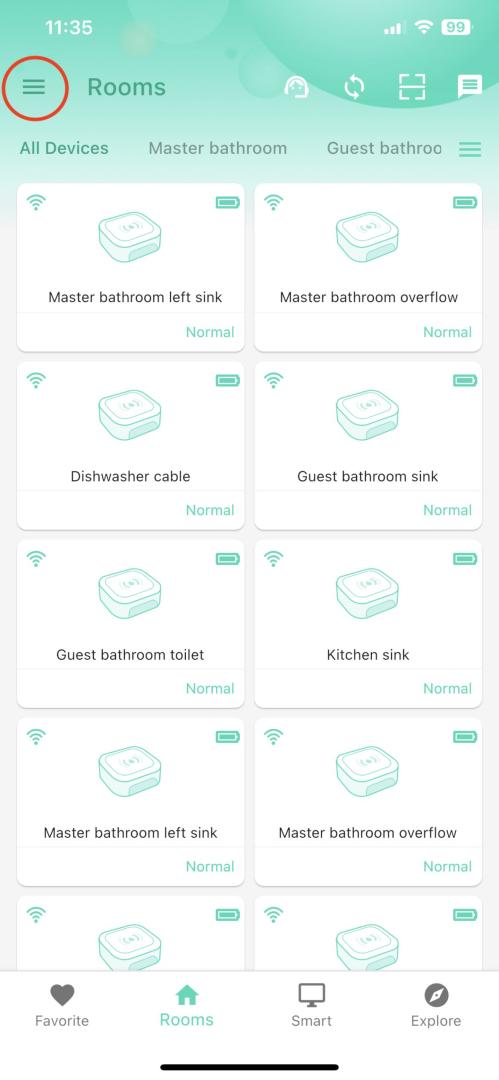
Click on “My Home”
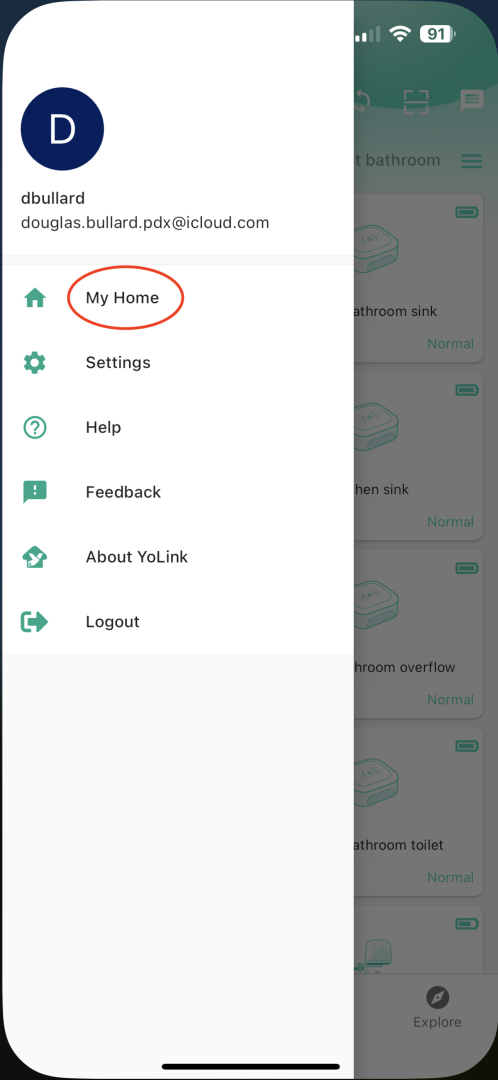
Click on “Home Users”:
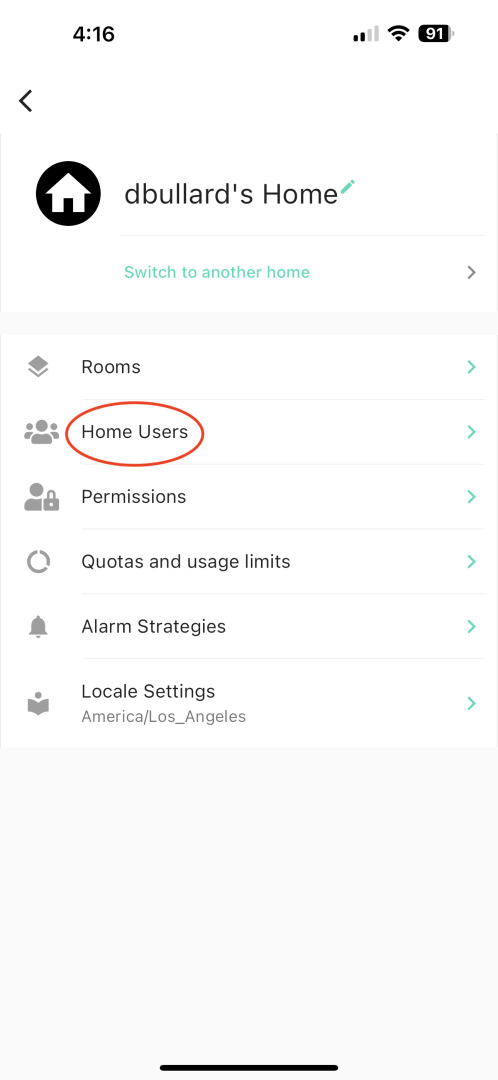
Now you can invite someone else to see your home’s devices, by clicking on the “Invite User” button:
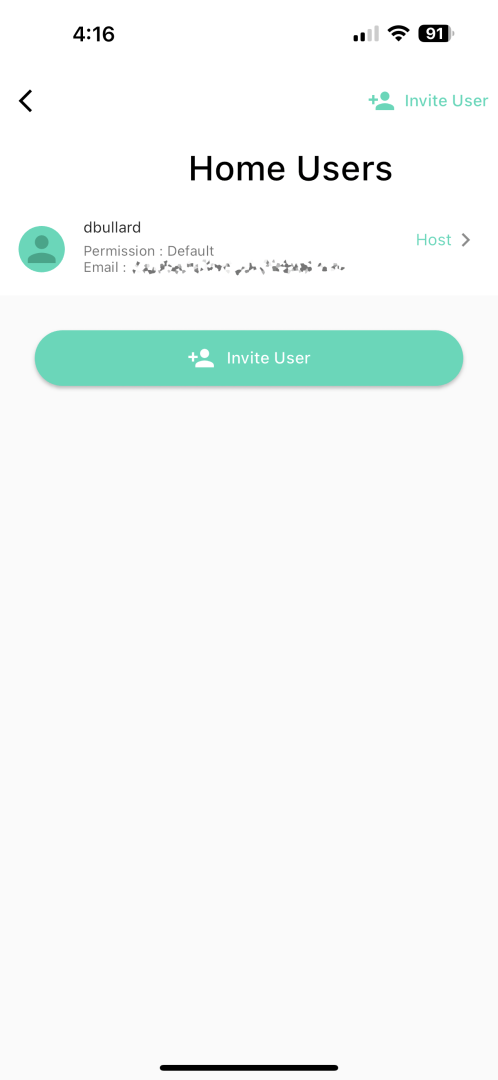
If the person is with you, they can scan the QR code with their YoLink app, else you can click on “Share Invitation Code” to send them an invite by text or email.
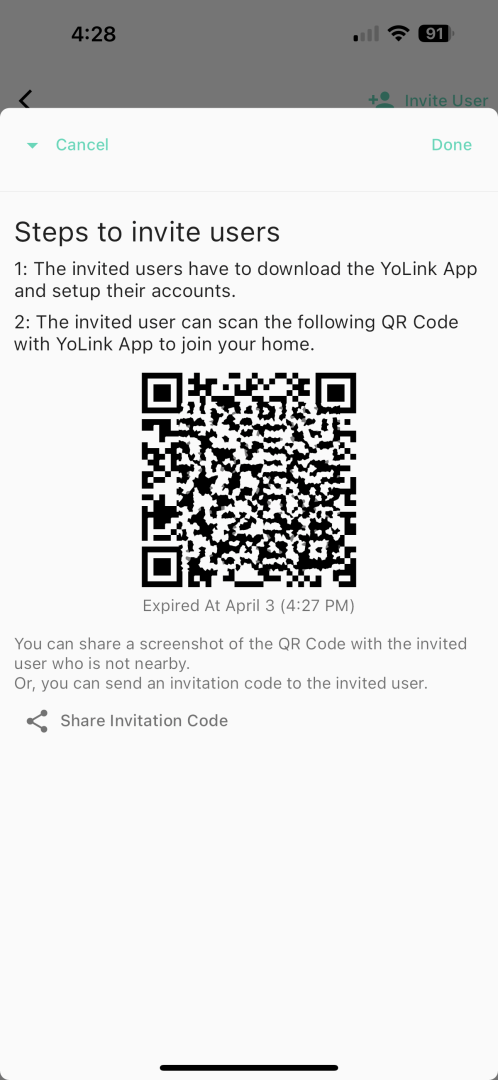
In the “Alarm Strategies” section of the settings, you can set what type of alerts your guests will get (i.e., just app alerts, emails, texts, etc).
Back to Setting up leak sensors, etc. - what do you need, and how to set it up