Important! You have to have the automation trigger from every sensor in your system – if you add a new sensor, you’ll have to modify the automation to include that new sensor. Otherwise, you’d get a leak alert – but not shut the water off.
First, go into the “Smart” screen of the app:
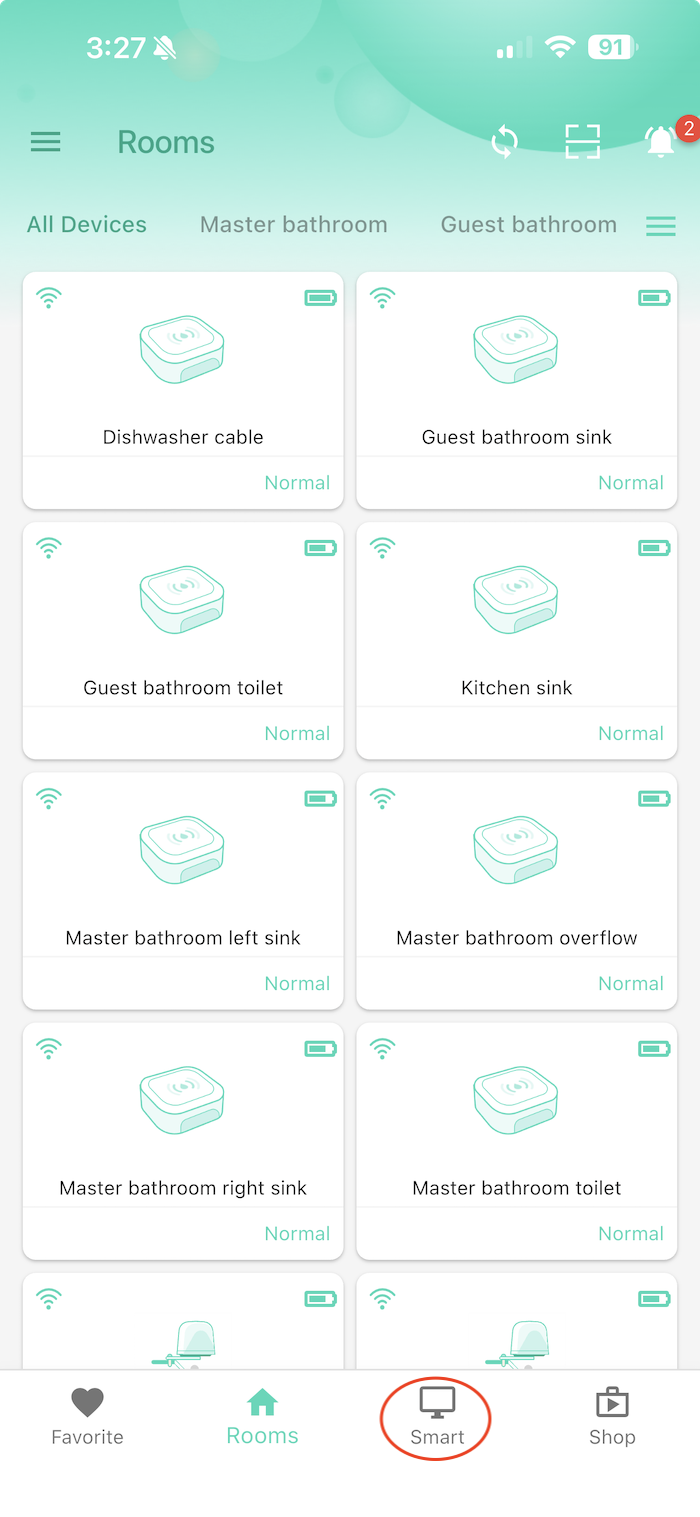
Next, click on the “Automation” tab:
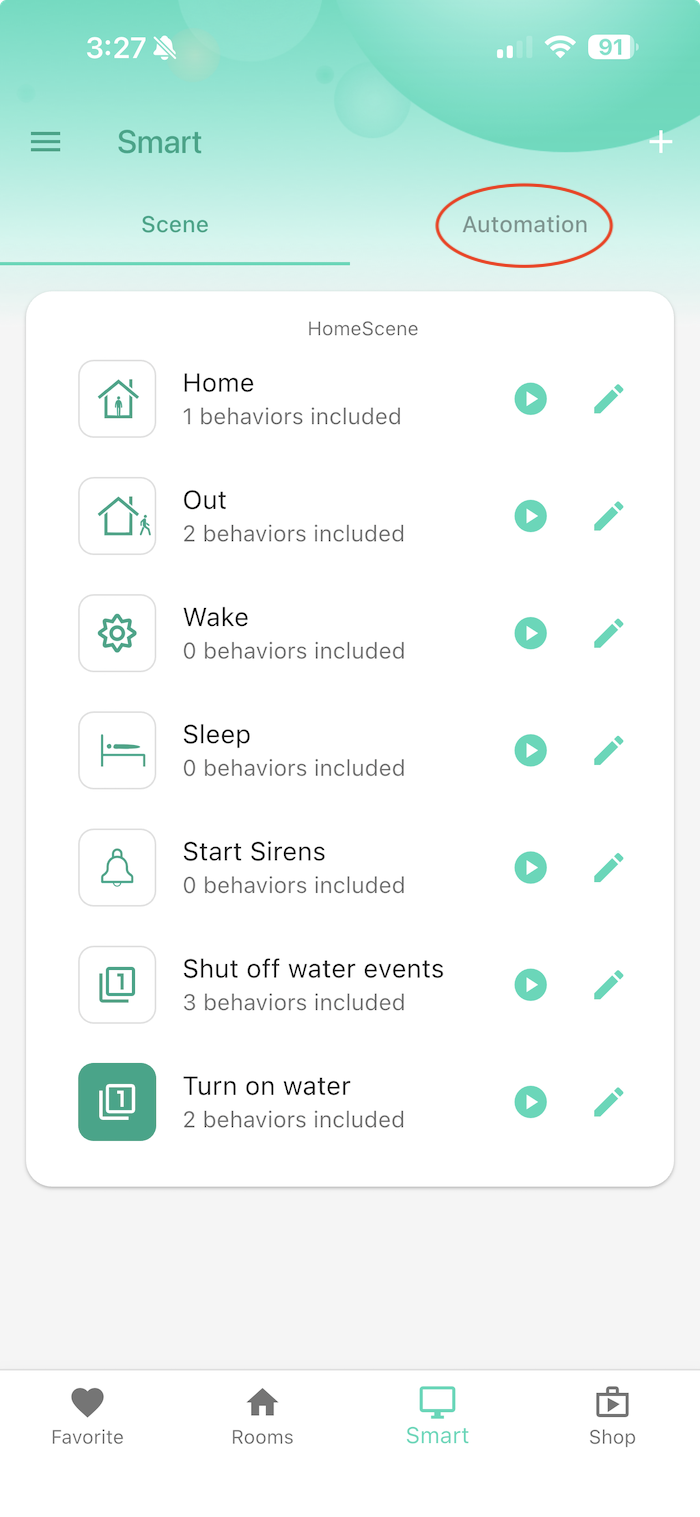
Now you can create your automation – click on the “Add Automation” button:
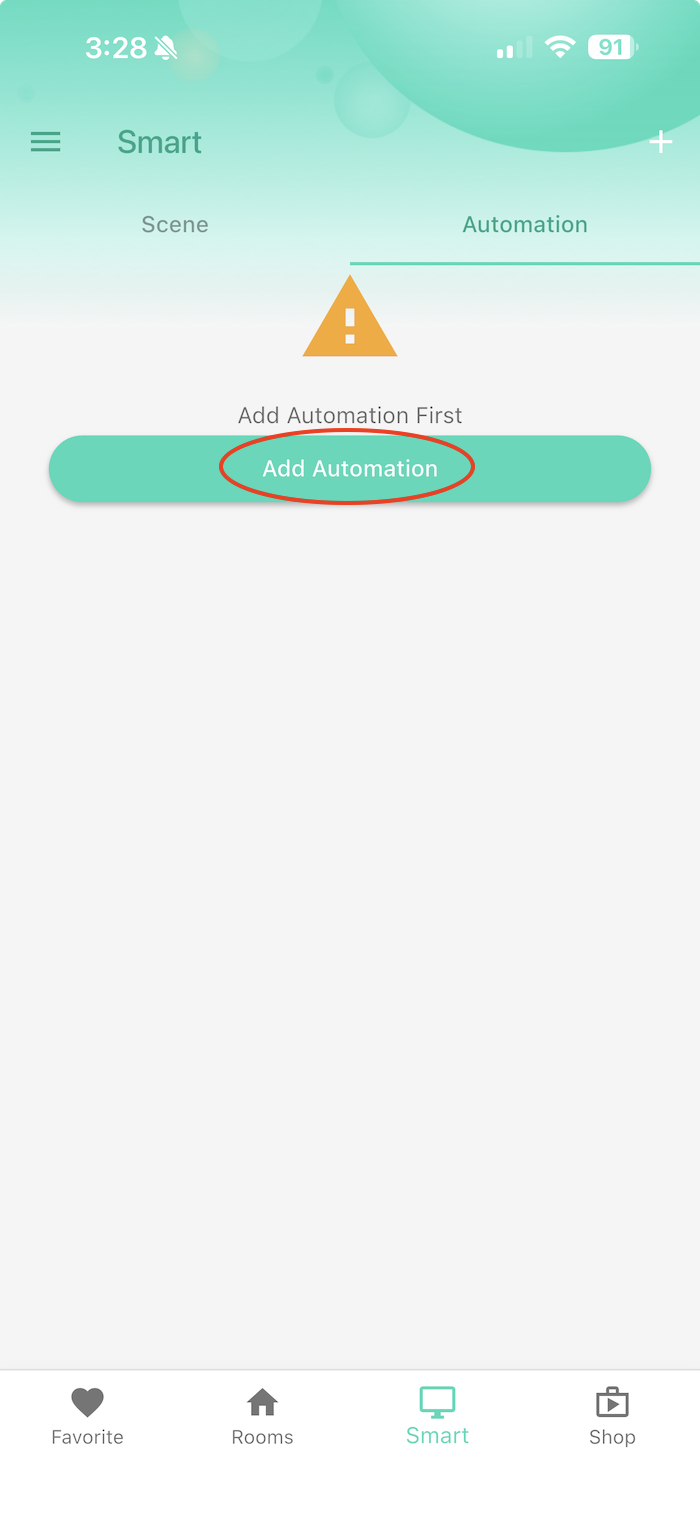
Give it a name, and click on the “+” in the “When” section:
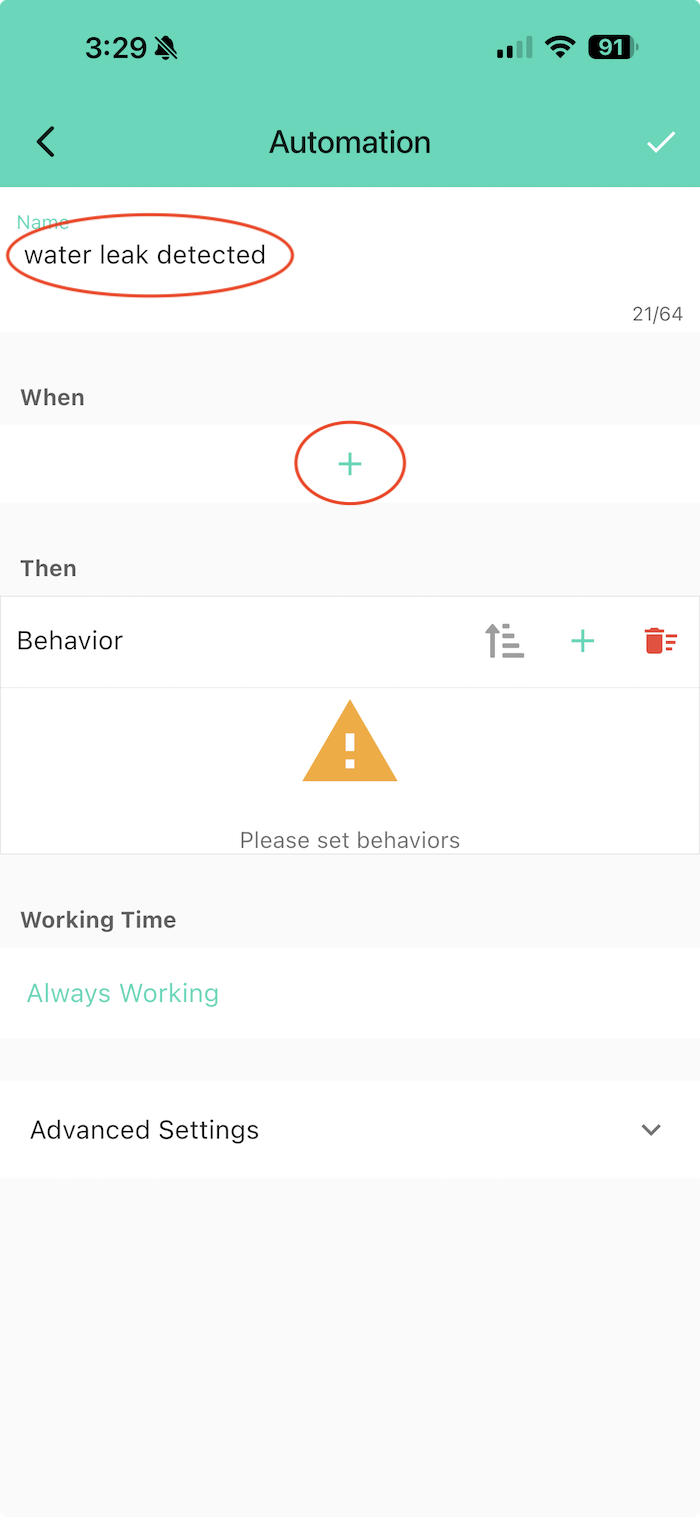
We don’t want a schedule, we want to trigger this automation from sensor alerts, so click on the “Device Actions” button:
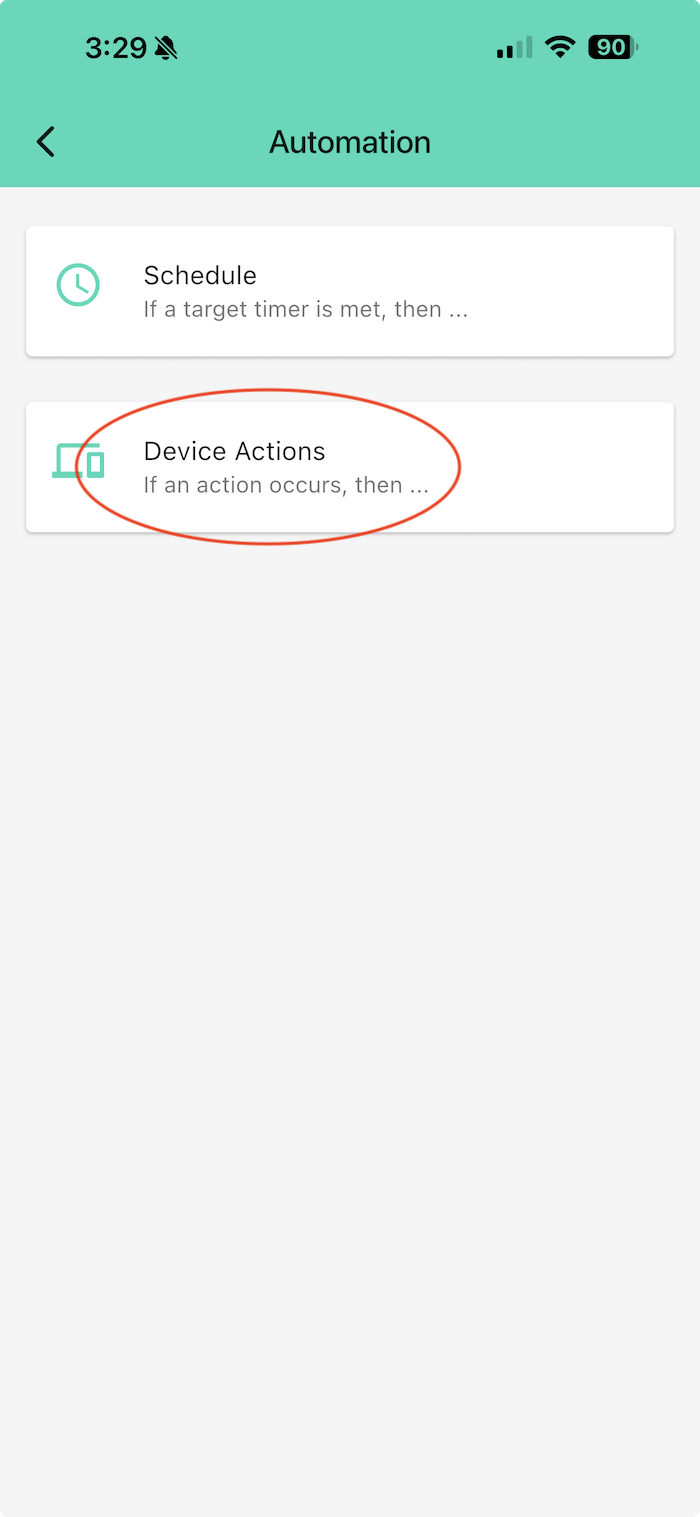
Click on your first sensor (it doesn’t matter which, you’ll have to get them all):
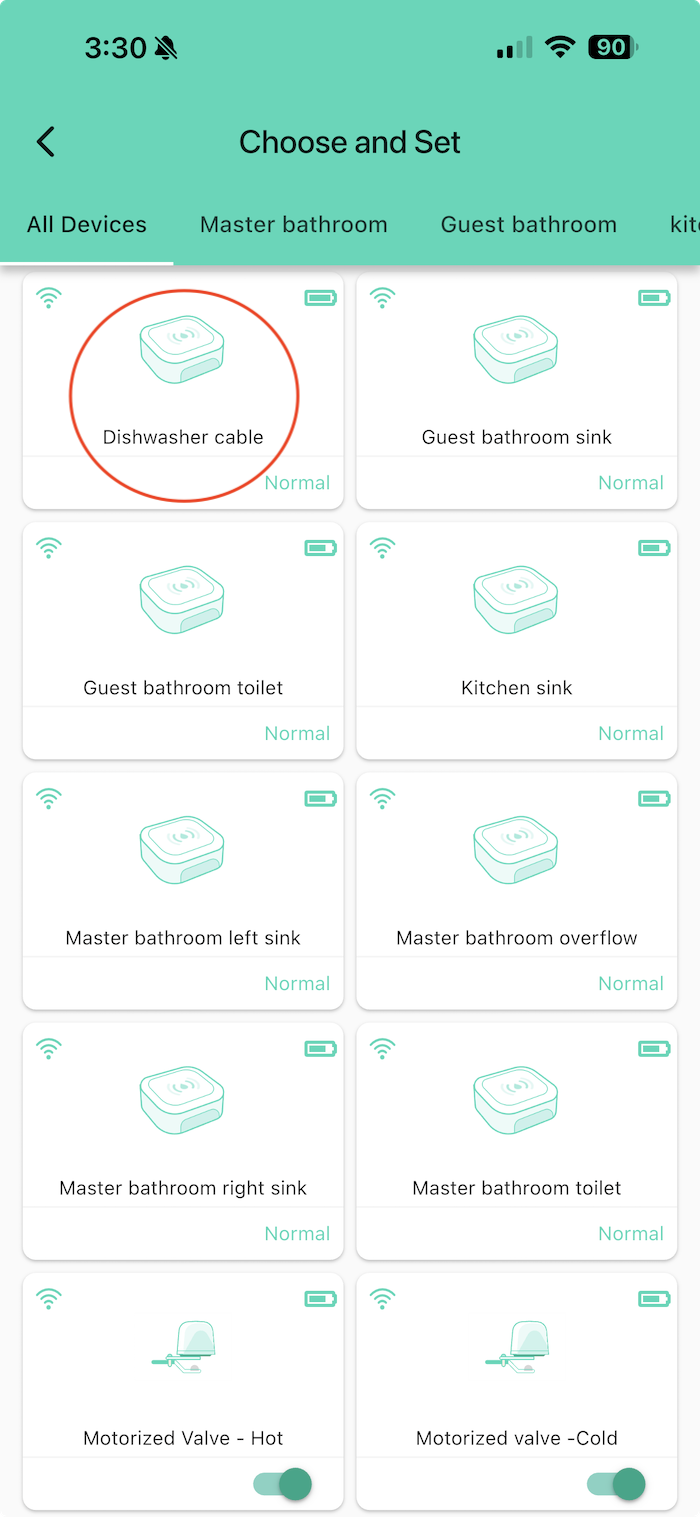
Select what type of alert it should trigger from (in our case, a water leak):
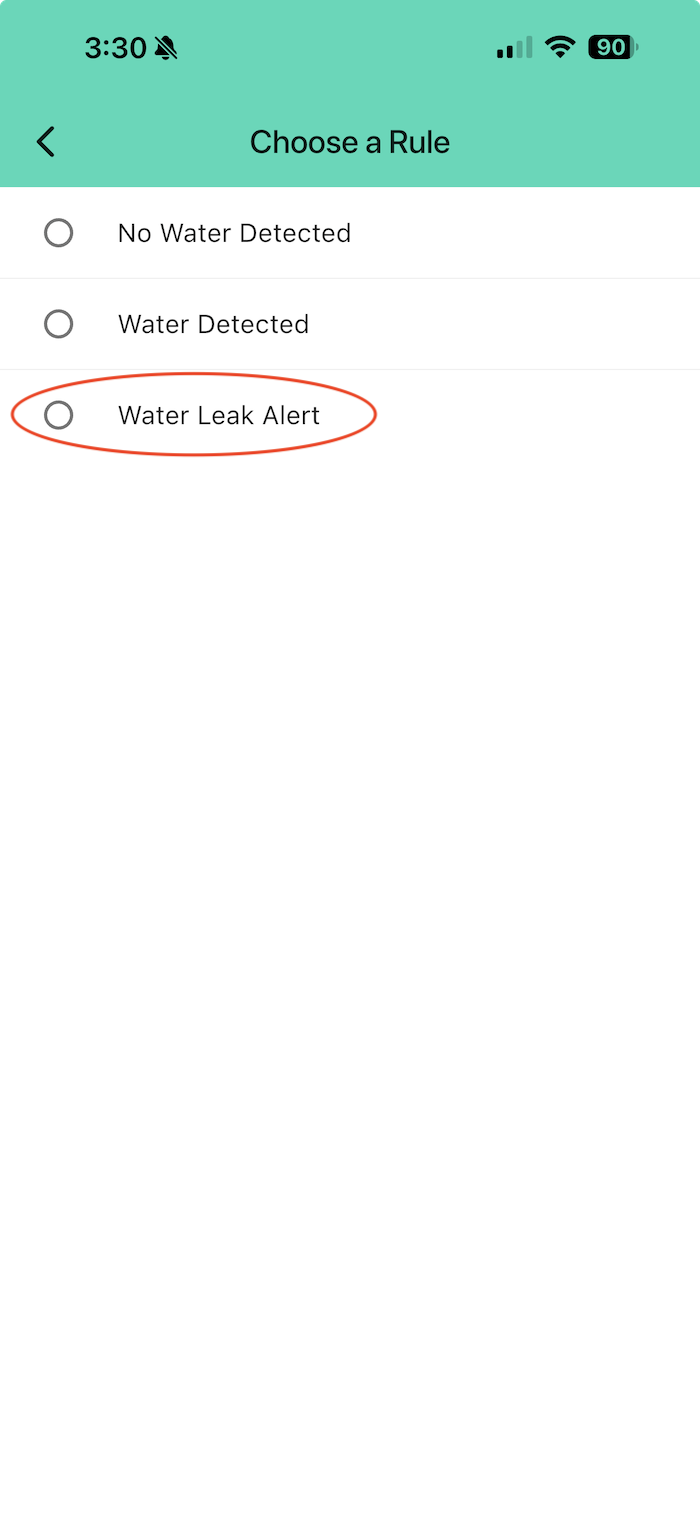
Now the automation screen looks like this – click on the “Add More Conditions” and all all of your sensors:
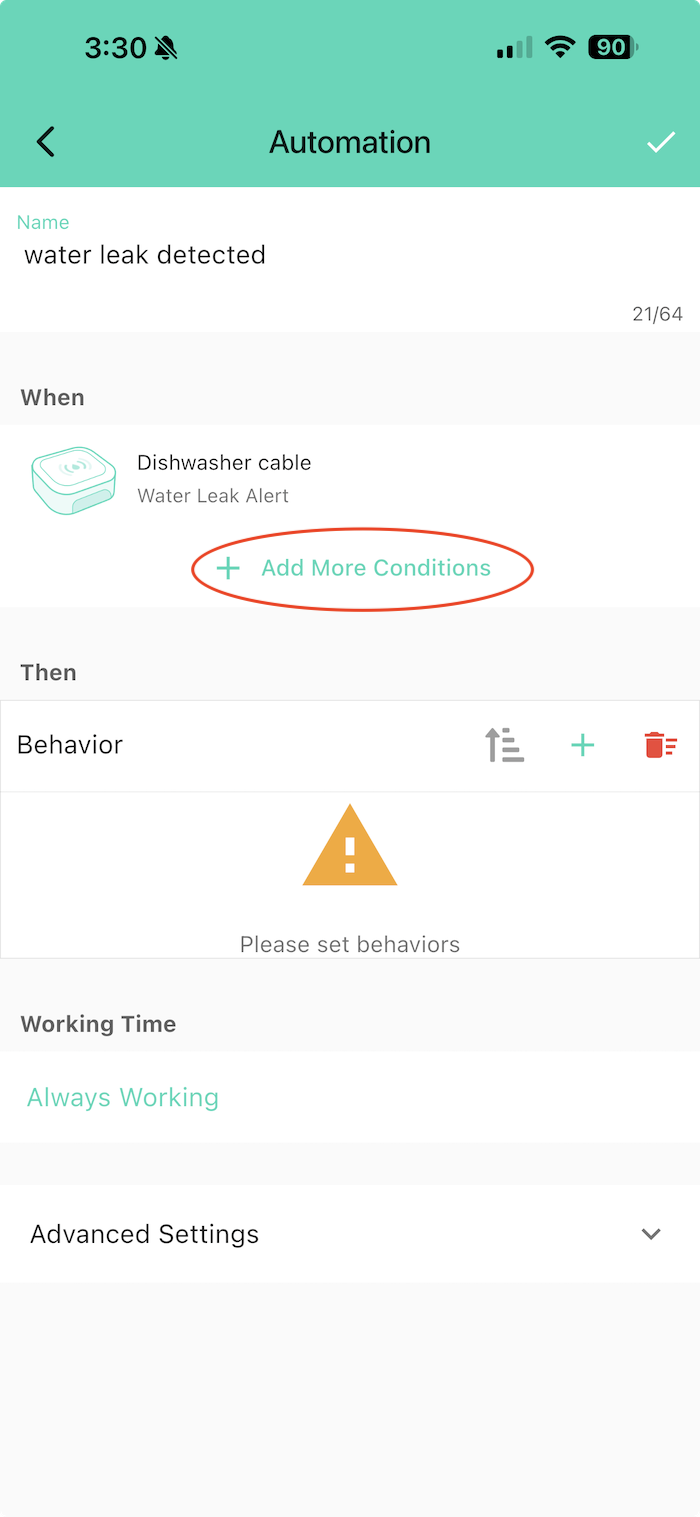
It’s important that you add ALL of your sensors to the “When” – any that are missed won’t trigger the water shutoff. This is the major disadvantage of automations vs. scenes.
Below is what my automation looks like now. Next, scroll to the bottom of that screen, as the “Then” section that we want has been pushed down by so many sensors:
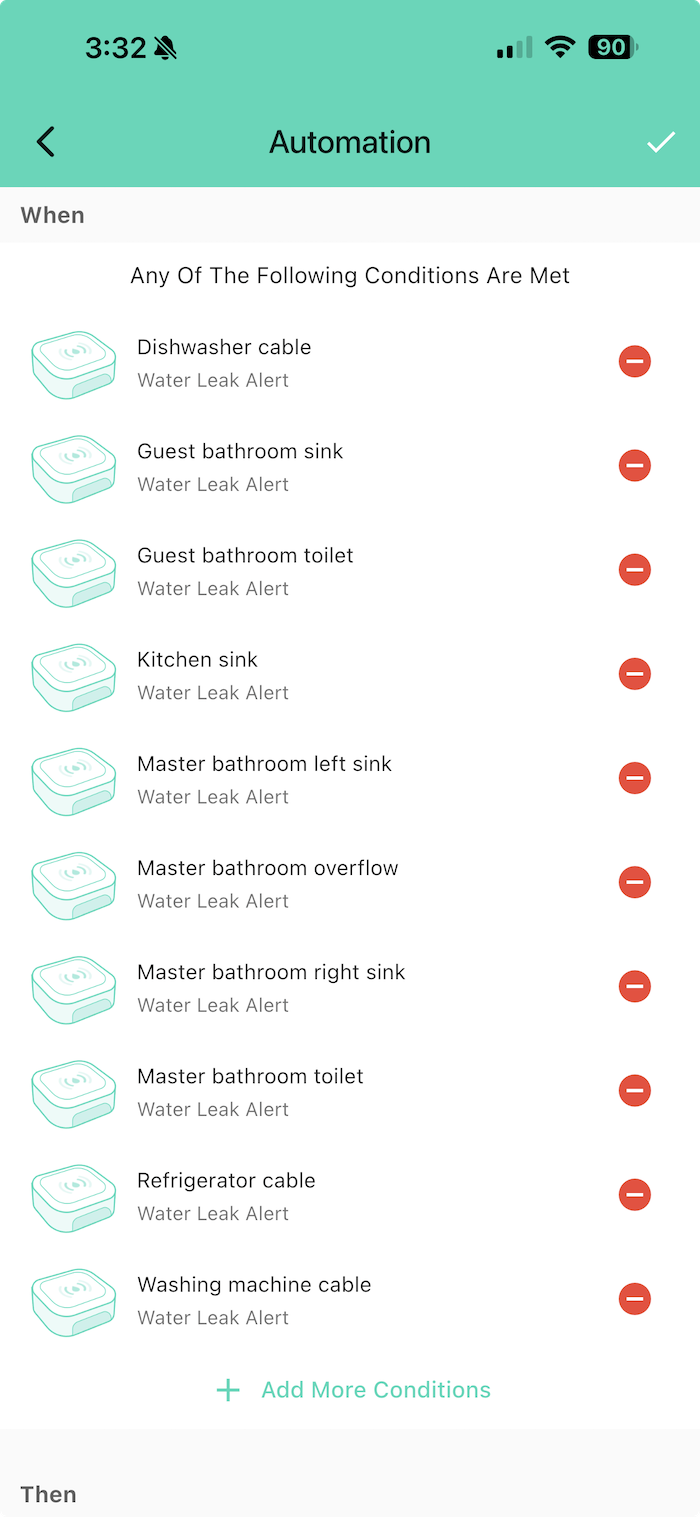
Now we’ve specified the “When” part, we tell it what to do in the “Then” section. Click on the “+” symbol to add a behavior: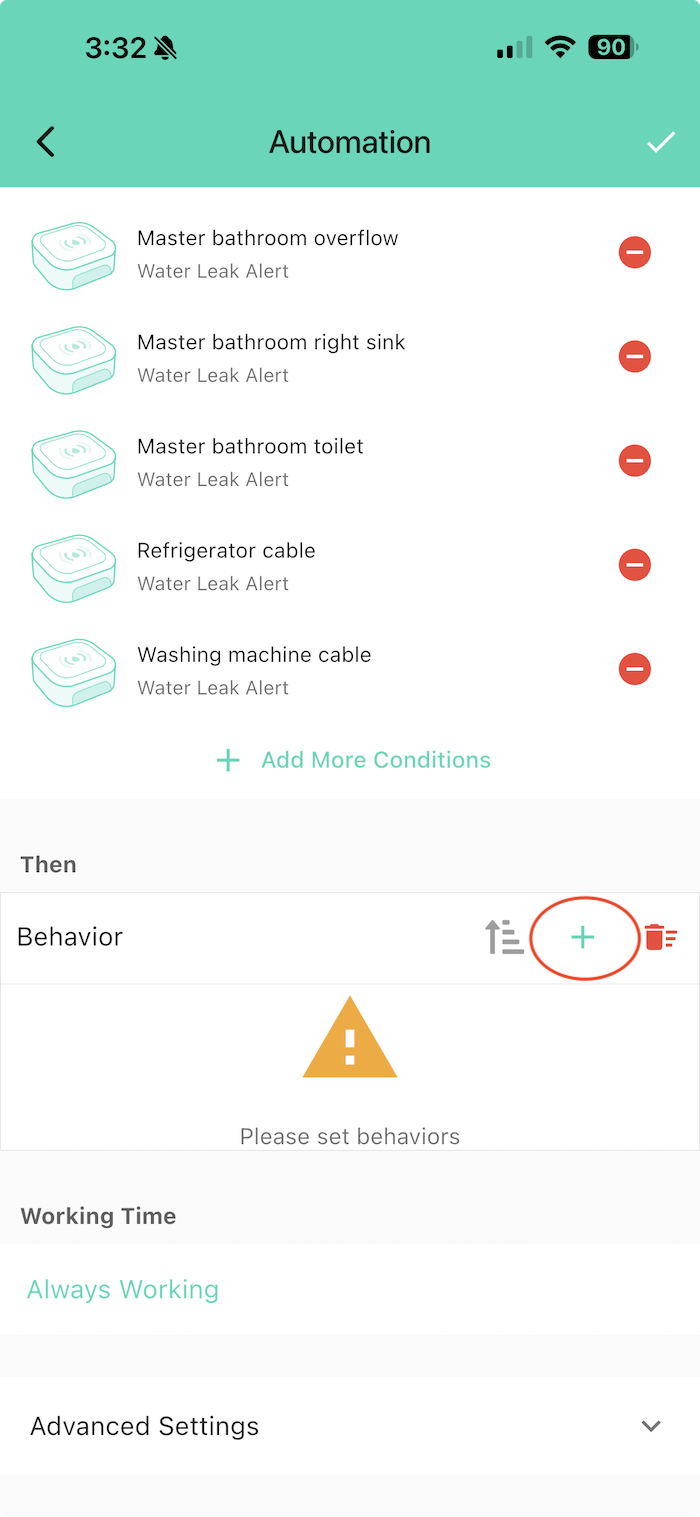
We want to tell the valves to shut off, so click the “Device Actions” button:
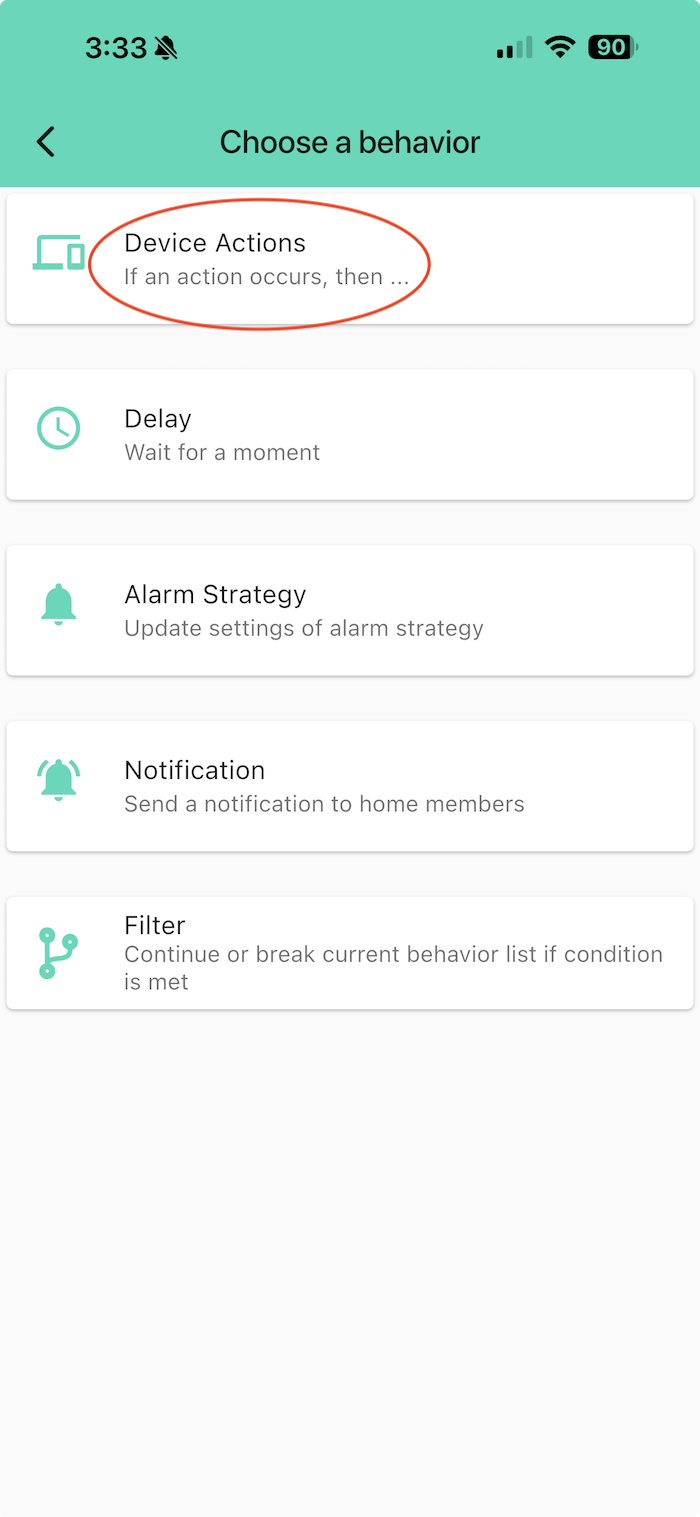
I have three devices in my system that can be activated – two valves and a siren. Click on one of valves:
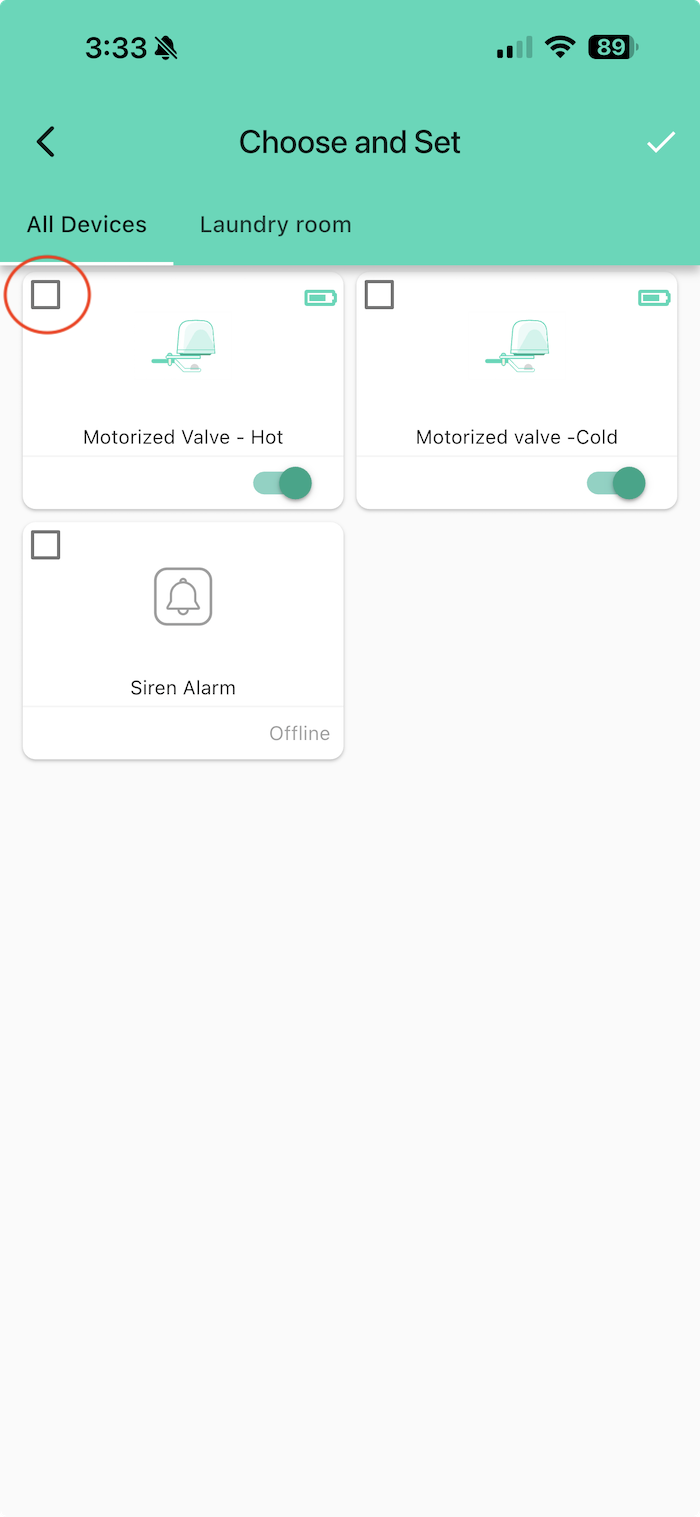
Now, tell it what to do – close the valve:
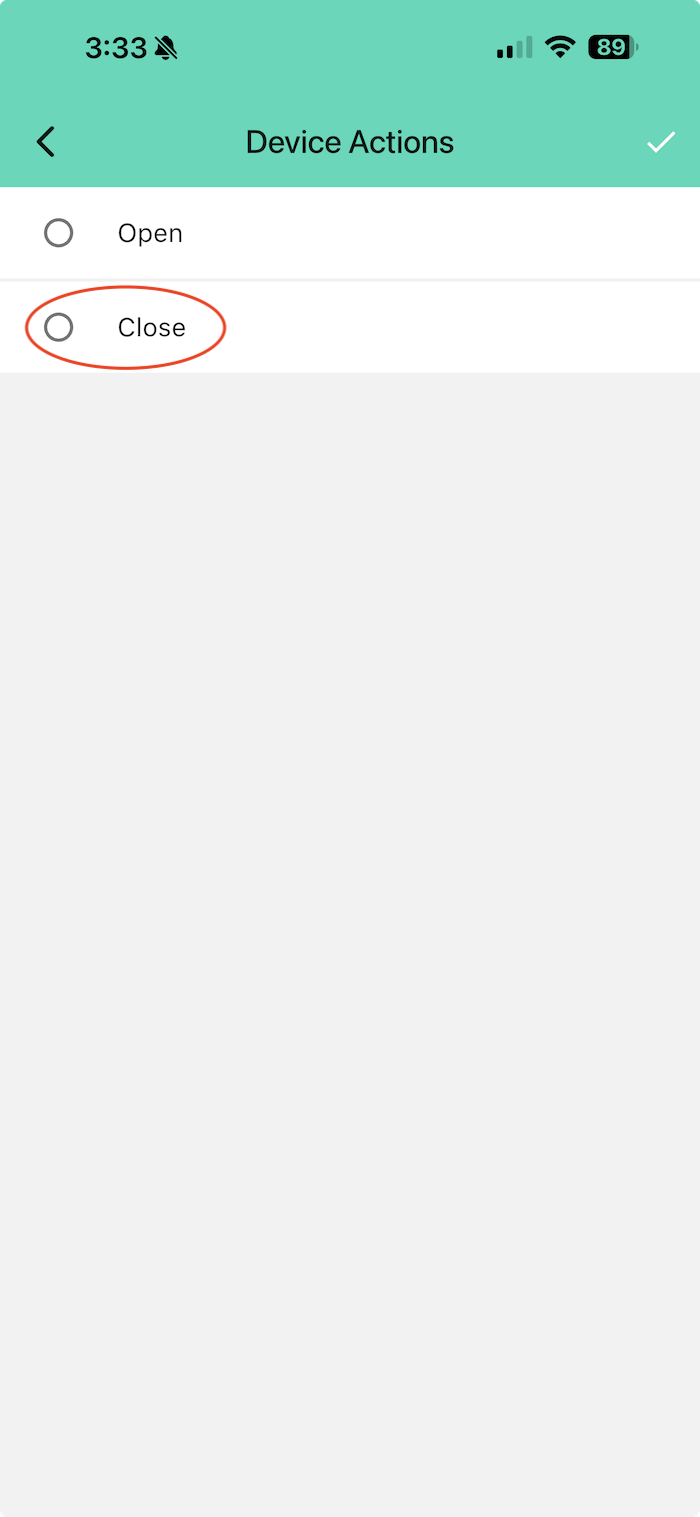
Click the checkmark to save your work:
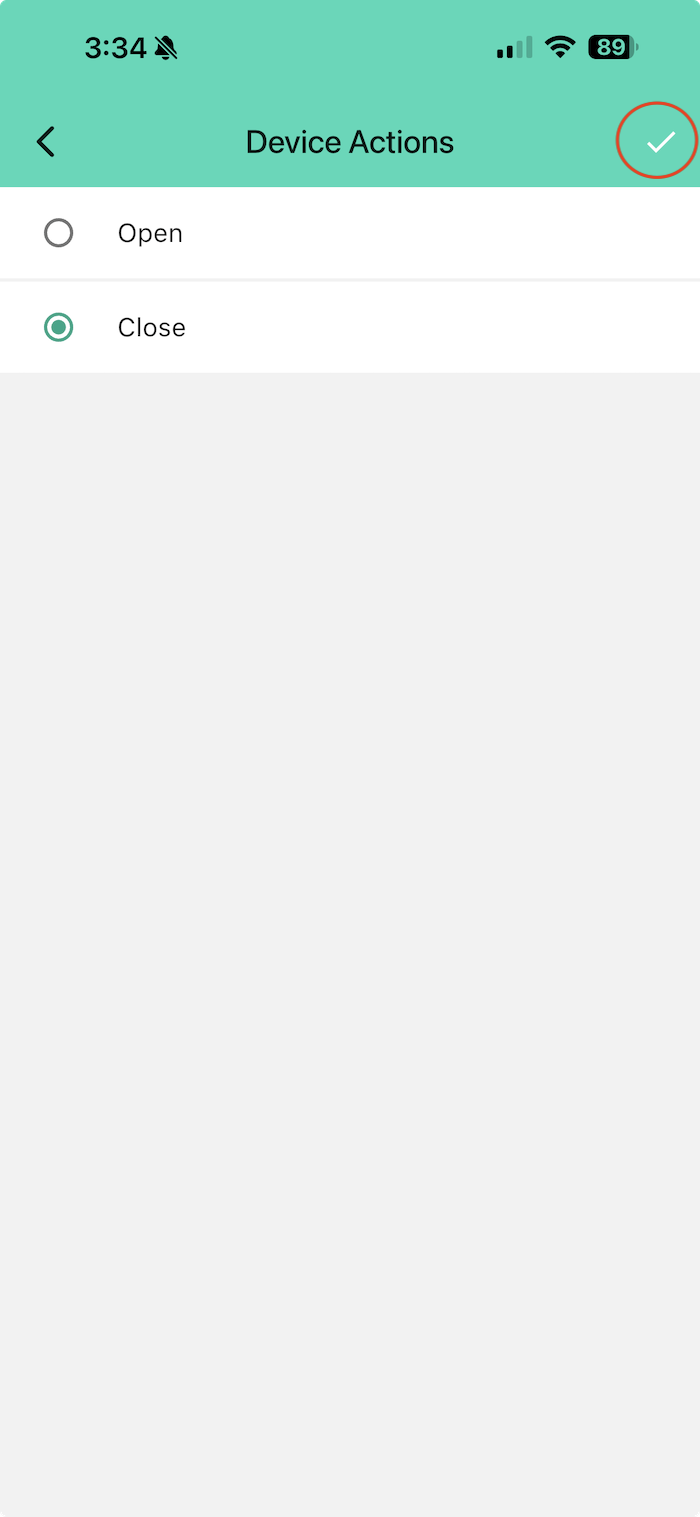
Do the same for the other valve (and siren if you have one):
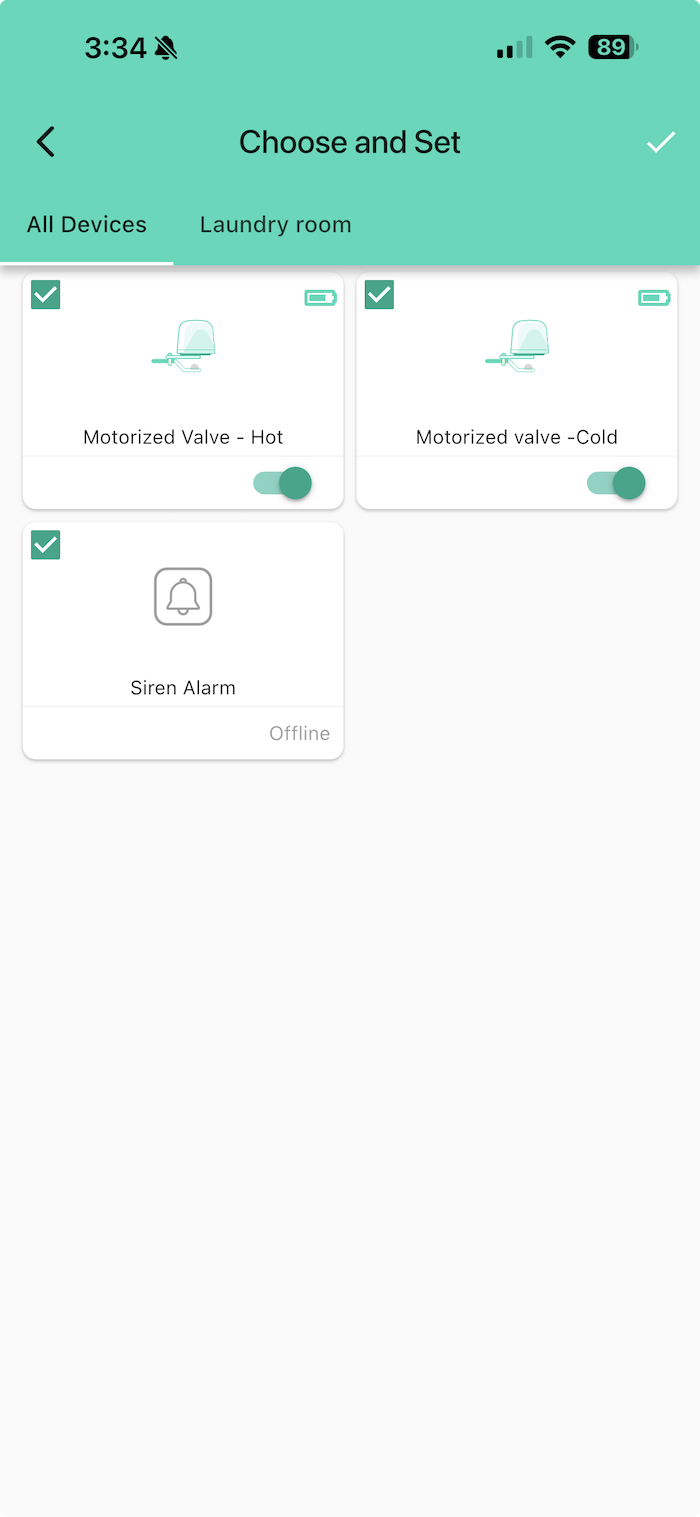
Click on the check mark and save your work. When you get back to the Automations screen, it’ll look like this now.
Next, if you’ve previously set up a scene in alarm strategies, we’ll need to remove that – click on the three bars to get to Settings, then go into Alarm Strategies:
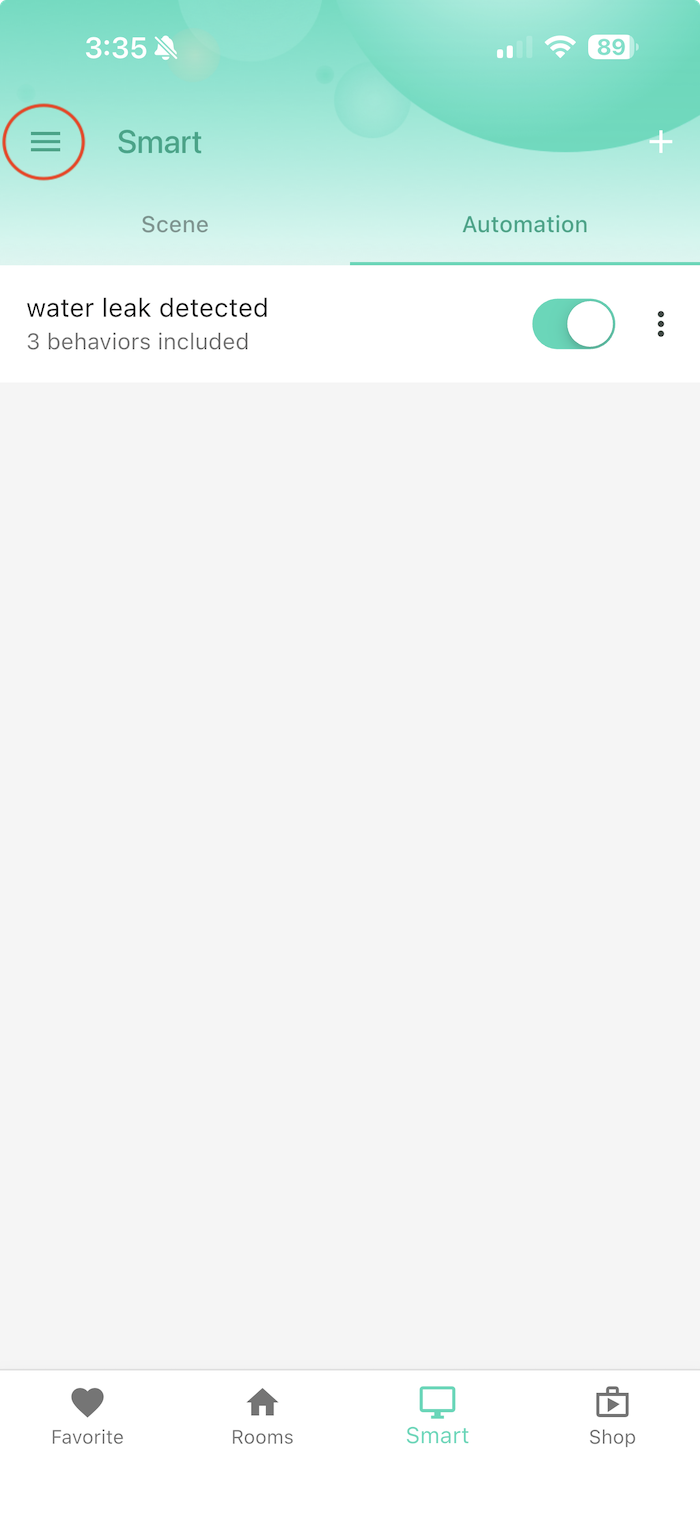
Select whichever alarm strategy your devices are in, and you’ll see there are two targets in the “Trigger Action” section – click on that
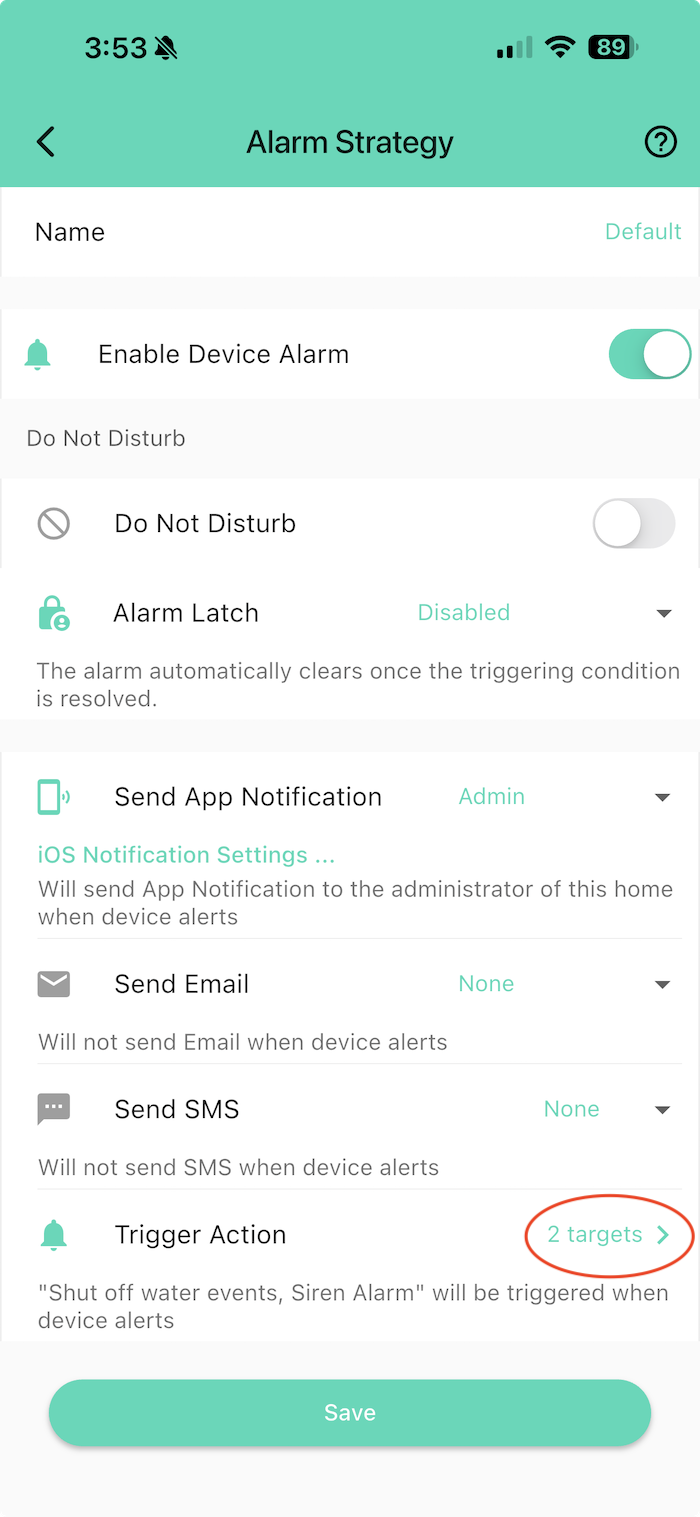
Here you can see I had the siren turn on and executed a scene to shut the water off – click on those to unselect them, then click on the “Confirm” button:
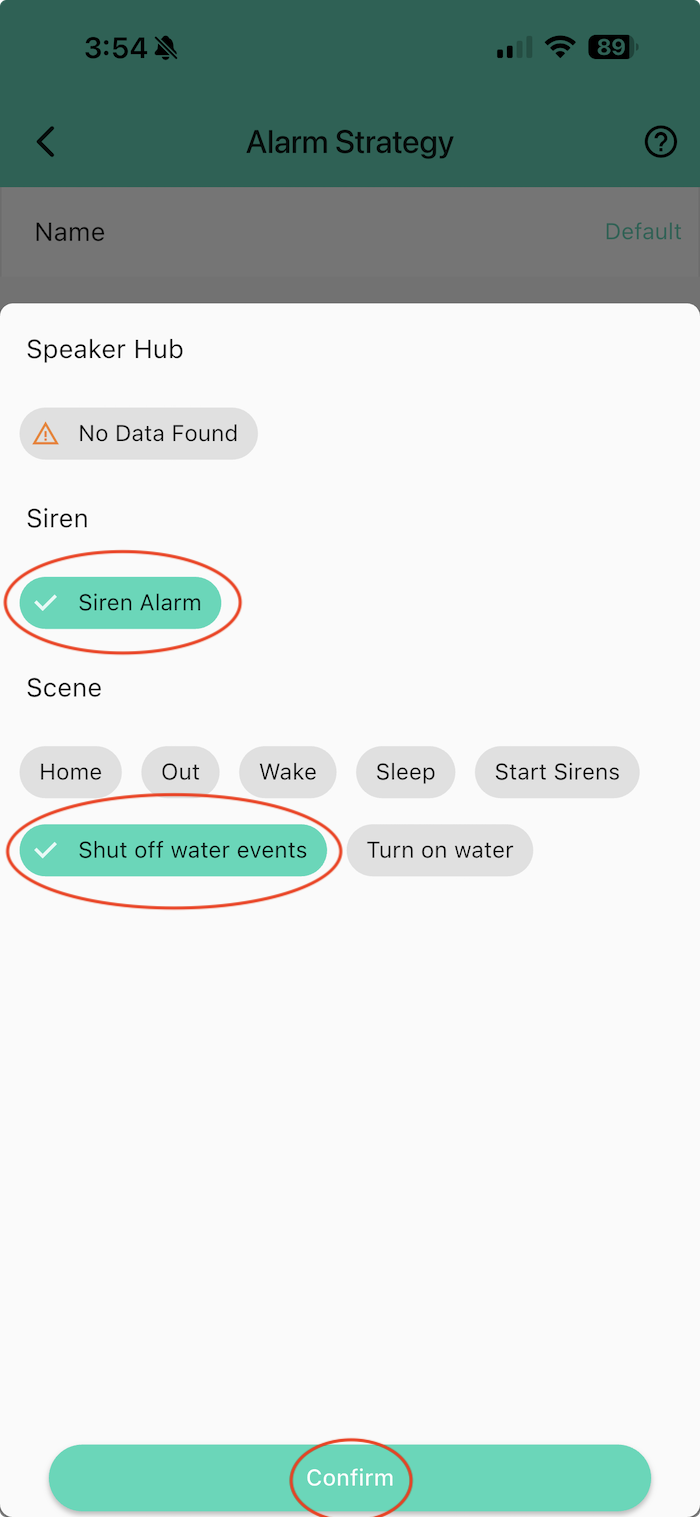
When you’re done, you should see “None” for the Trigger Action:
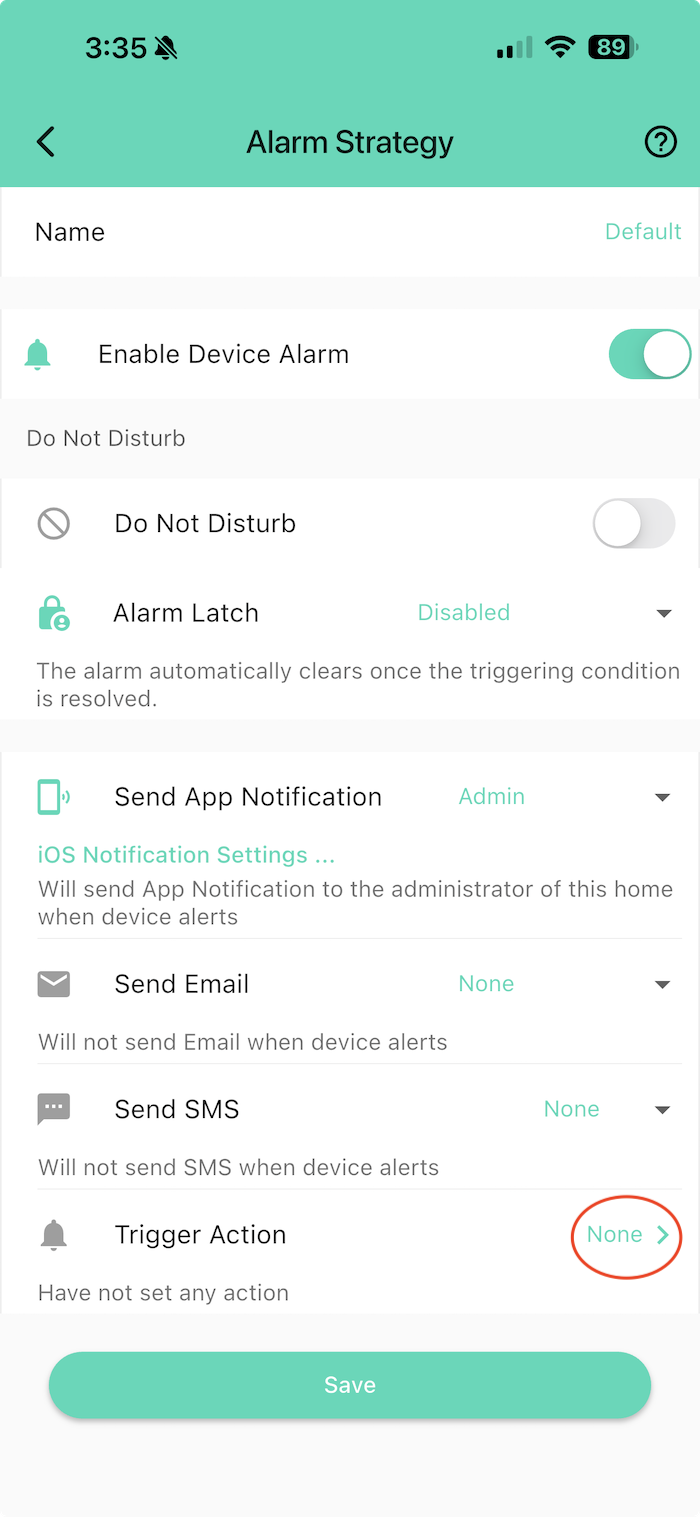
As I mentioned earlier, the drawback to using automations is that if you add a new sensor, you’ll have to add it to the list of things which trigger alerts in the “When” section, so scenes and alarm strategies are a more bullet-proof method. However, if you’ve had issues with intermittent internet shutting off your valves, automations are the way to go.
How do you know if your shutoff valves are working?
Just like your smoke detector, you should test that your sensors shut off your water at least once a year:
Back to Setting up leak sensors, etc. - what do you need, and how to set it up