- You need to get the YoLink app for either Apple or Android devices – it’s under “Lifestyle” in the Apple app store.
- Once installed, you’ll have to create a YoLink account, with your email address and phone number. They need these so when there’s a leak, they will notify you via the app, texts, email, etc.
- Once you’ve got the app installed, you’ll need to add all your devices to your account via the app to bring them into your system. Click here to learn how.
Back to Setting up leak sensors, etc. - what do you need, and how to set it up