There are a couple of things which have been issues for people.
- Hub shows as offline in the app
- Is it getting power?
- If so, then unplug your hub, wait a few seconds, then plug it back in to reboot it.
- Check to see if there’s a firmware update – Click on the hub’s panel, then click on the three dots in the upper left-hand corner. Scroll all the way to the bottom, and you’ll see the “Firmware” version – it’ll tell you if an update is available.
- if you’re using Wi-Fi to connect your hub to the internet and the Wi-Fi signal is bad, the hub will show as offline. Try switching to Ethernet.
- Similarly, if you are using an Ethernet cable, and your router is having is trouble, that will also show offline. Try Wi-Fi in that case.
- Shutoff valve is closed when the app says it’s open, and it’s open when the app thinks it’s closed
- The shutoff valve’s controller plugs into the valve with a connector that’s really easy to plug in backwards – there’s a little bump and matching slot which is supposed to prevent this, but it can be forced together. Check to see if it’s installed right, and if not, plug it back in correctly.
Contact me if you need further help: douglas.bullard.pdx@icloud.com, or text/call: 503-702-7795
Back to Setting up leak sensors, etc.